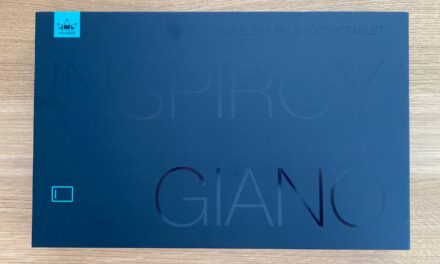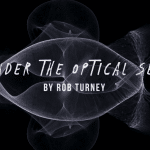Exploring the Huion Inspiroy Giano Drawing Tablet

Disclaimer: Huion has provided this tablet for an honest review. All opinions in this post are my own.
Introduction
As technology continues to evolve, artists and photographers are constantly on the lookout for tools that can enhance their creativity and workflow. In this blog post, we will dive into the pros and cons of Huion Inspiroy Giano and check if we can use it for light painting.

whats in the box
Pros
Excellent Drawing Experience: The Huion Inspiroy Giano boasts a large active drawing area, providing ample space for creative expression and precise control. The pen and tablet have great response, ( even for my wife who is a professional illustrator..), the pen doesn’t need charging and feels nice in the hand.
Wireless Connectivity: The Inspiroy Giano offers wireless connectivity, enabling you to work comfortably without restricting cables. This is much nicer than a cable-connected tablet. The wireless connection is stable and I didn’t have any issues while testing this.
Customizable Keys and Shortcut Functions: This tablet comes with six programmable shortcut keys, allowing artists to assign their preferred shortcuts and customize their workflow. This feature helps to streamline the editing and painting process, saving valuable time and effort.
Battery time: The manufacturer says up to 18 hours on one charge, but it has this nice auto sleep function when inactive so practically for my use took almost a week before needing an extra charge.
Cons
Size: This thing is big! While it’s at the same time a benefit to have a big drawing space, you do need some space in your desk to have this properly.
Learning Curve: While the Inspiroy Gianno offers a plethora of features, it’s still a tablet so a learning curve might be steep if you haven’t used one before. Adjusting to the tablet’s advanced functionalities might take some time and practice.
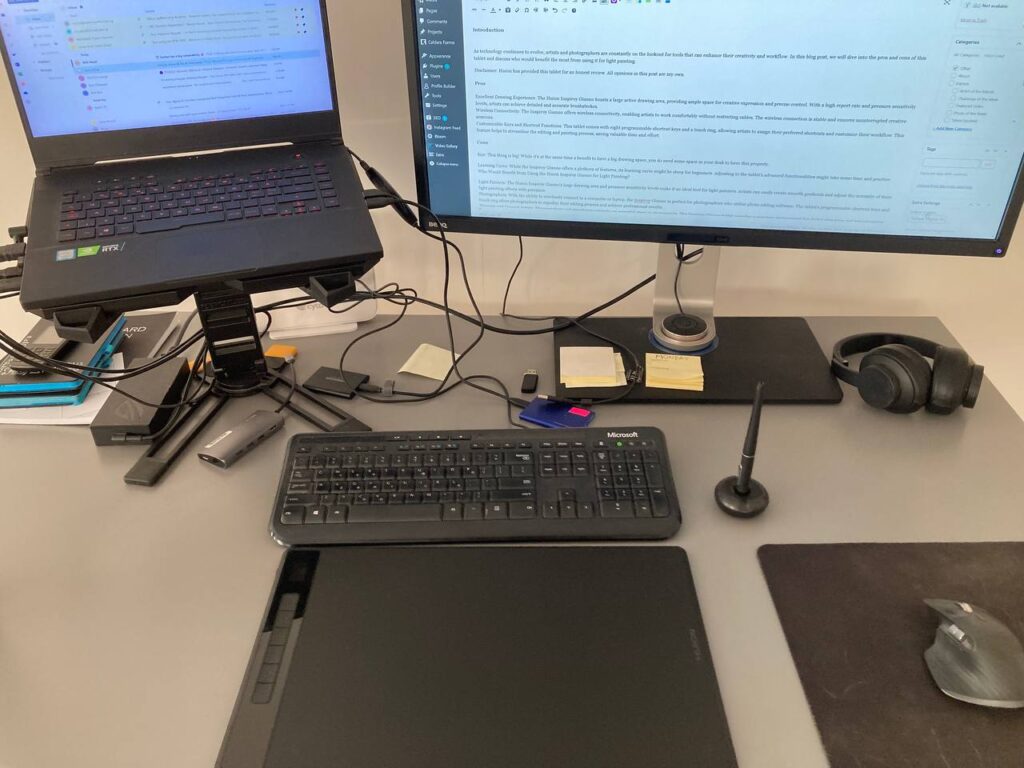
On the desk
Using the Huion Inspiroy Giano for Light Painting?
It might be a bit odd but using a tablet might be actually good for light painters too!
Apart from the obvious use of photo editing (works nicely with all Adobe programs and after an initial period of getting used to it it does speed up things..) , you can also use it simply for drawing sketches of how a complex shot will be carried out. We all know that complex shots in LP takes planning and drawing a sketch can be really helpful.
Conclusion
The Huion Inspiroy Giano drawing tablet offers various advantages for artists, photographers, and creative professionals. Its excellent drawing experience, wireless connectivity, and customizable features make it a viable option for those interested in light painting, photo editing and shot planning. With a pretty cheap price point compared to other brands, its quality makes it an easy choice for someone who wants a pen tablet and doesn’t need a display one.
Check it out here: Huion Store