
Camera Review: Huawei Mate 20 Pro

Introduction
Interchangeable lens cameras (ILC) are not the only type of camera that can be used for light painting. Thanks to huge on-board processing power, smart phones are using “computational photography” to make up for their smaller sensor sizes. Smart phones have almost completely eliminated the compact camera market, and are now eating away at the entry level end of the interchangeable lens market. Huawei have incorporated a light painting mode in many recent models, as well as being one of the market leaders in phone cameras. This review is of the Huawei Mate 20 Pro.
Disclaimer
The Huawei Mate 20 Pro was purchased by myself. I have received no payment or commission for this review from any company.
Design
This review will mainly look at the camera components of the Huawei Mate 20 Pro. However, we will briefly look at the rest of the device.
The is a large smart phone with a 6.39” display, and dimensions of 157.8 x 72.3 x 8.6 mm. Unfortunately the screen is curved, which makes it harder to protect even with the included case, though hopefully the Gorilla Glass protection is strong enough to protect against most drops. The 1440 x 3120 pixel OLED display is impressive to look at with very saturated colours and good sharpness. The display covers almost the whole phone surface.
The phone runs Android v9.0 Pie within a customised Huawei EMUI user interface. With a Kirin 980 chipset, octacore Cortex processors, and 6BG or RAM, this is a very powerful smart device. Thankfully, the battery is also beefy at 4200mAh, and charges very quickly via the supplied USB-C connector. Storage is also good at 128GB.
This smart phone has lots of bells and whistles including Light sensor, Proximity sensor, Accelerometer, Barometer, Compass, Gyroscope, Wireless Charging and Wireless Reverse Charging. Security functions include fingerprint sensors and face detection (though I turned off the latter).
Camera(s)
The Huawei Mate 20 Pro has an impressive camera setup, which at the time of writing has the highest phone camera rating at DXO Mark. The back camera module is a Leica branded affair, with 3 camera/lens – 40 MP (27mm Eqv. Wide Angle Lens, f/1.8) + 20 MP (16mm eqv. Ultra Wide Angle Lens, f/2.2) + 8 MP (80mm Eqv. Telephoto, f/2.4). This supports autofocus (laser focus, phase focus, contrast focus), supports AIS (Huawei AI Image Stabilization). The front camera – 26mm eqv. 24 MP, f/2.0 and supports 3D Depth Sensing. I really like the addition of the 16mm equivalent ultra wide angle lens, a feature that is missing from most smart phones despite being a popular focal length. This additionally makes this phone suitable for architectural, cityscape, landscape, and real estate photography.
Video is at 2160p@30fps, 1080p@60fps, 1080p@30fps (gyro-EIS), 720p@960fps from the back camera, and 1080p@30fps from the front camera.
Basic camera functions include Aperture, Night, Portrait (with blurred effects, stage lighting, and beauty effects), Photo, Video, Pro (full manual options expect for aperture, with jpeg or RAW+jpeg options), and More. When tapping the “More” option, a wide range of extra options appear including Slow-mo, Panorama, Monochrome, AR Lens, Light painting, HDR, Time-lapse, Filter, 3D Panorama (360degree), and Underwater options.
In (normal) Photo mode, the camera takes photos with very accurate metering (no exposure compensation required), and excellent jpeg processing. Dynamic range and noise control are excellent for smart phones. The camera automatically chooses the scene mode (which is usually correct), though this can be overridden. Optical zoom can be adjusted between x0.6 (ultra wide angle) and x3. Digital zoom can be extended to x10. For point and shoot purposes, this camera is excellent for social media, internet, or small prints.

Wide angle daytime photo – well exposed clouds f2.2, 1/1700s, ISO50

Wide Angle View – excellent highlight and shadow control f2.2, 1/550s, ISO50.
The Aperture mode is also interesting functionality, that could be considered a more serious (non-selfie) portrait mode. It has a simulated bokeh/background separation effect by changing the faux aperture. This works well, but can result in slightly soft subjects. It can work with non-human subjects too.
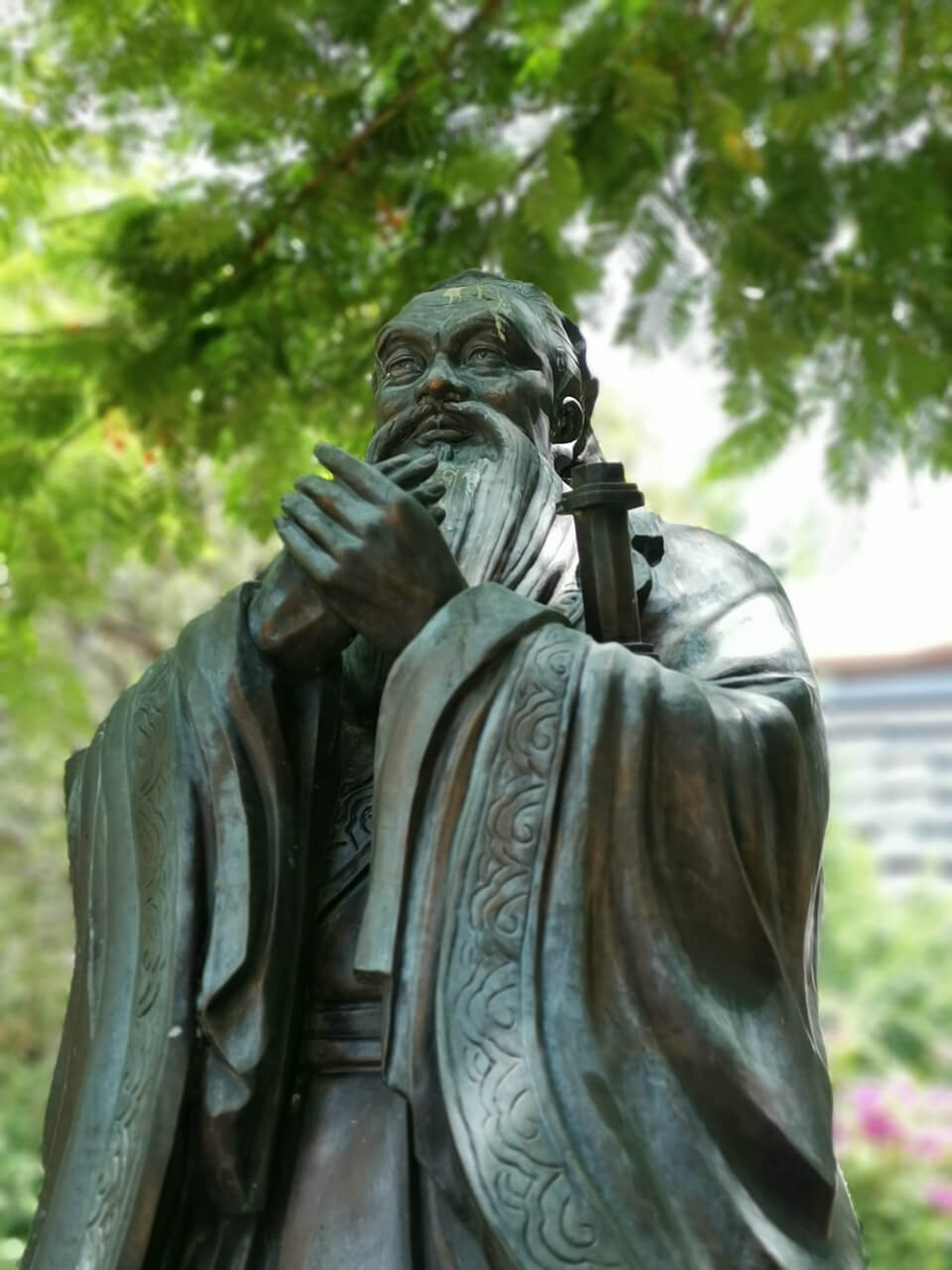
Simulated bokeh using Aperture mode – f/0.95, 1/190, ISO50.
The Huawei Mate 20 Pro is also great for handheld night/low light photography using Night mode. This uses image stacking and AI stabilisation to allow for handheld night photos with less noise. During the test shots, the exposure time varied between 3 and 7 seconds, ISO400 to 1600 depending on the scene. The apertures are fixed wide open. A steady hand results in better shots, and I found about 1 in 3 photos were sharp. Whilst noise reduction is heavy handed, metering is again excellent, and in my opinion, the Huawei Mate 20 Pro slightly bettered the best results that I could obtain using my APS-C DSLR!
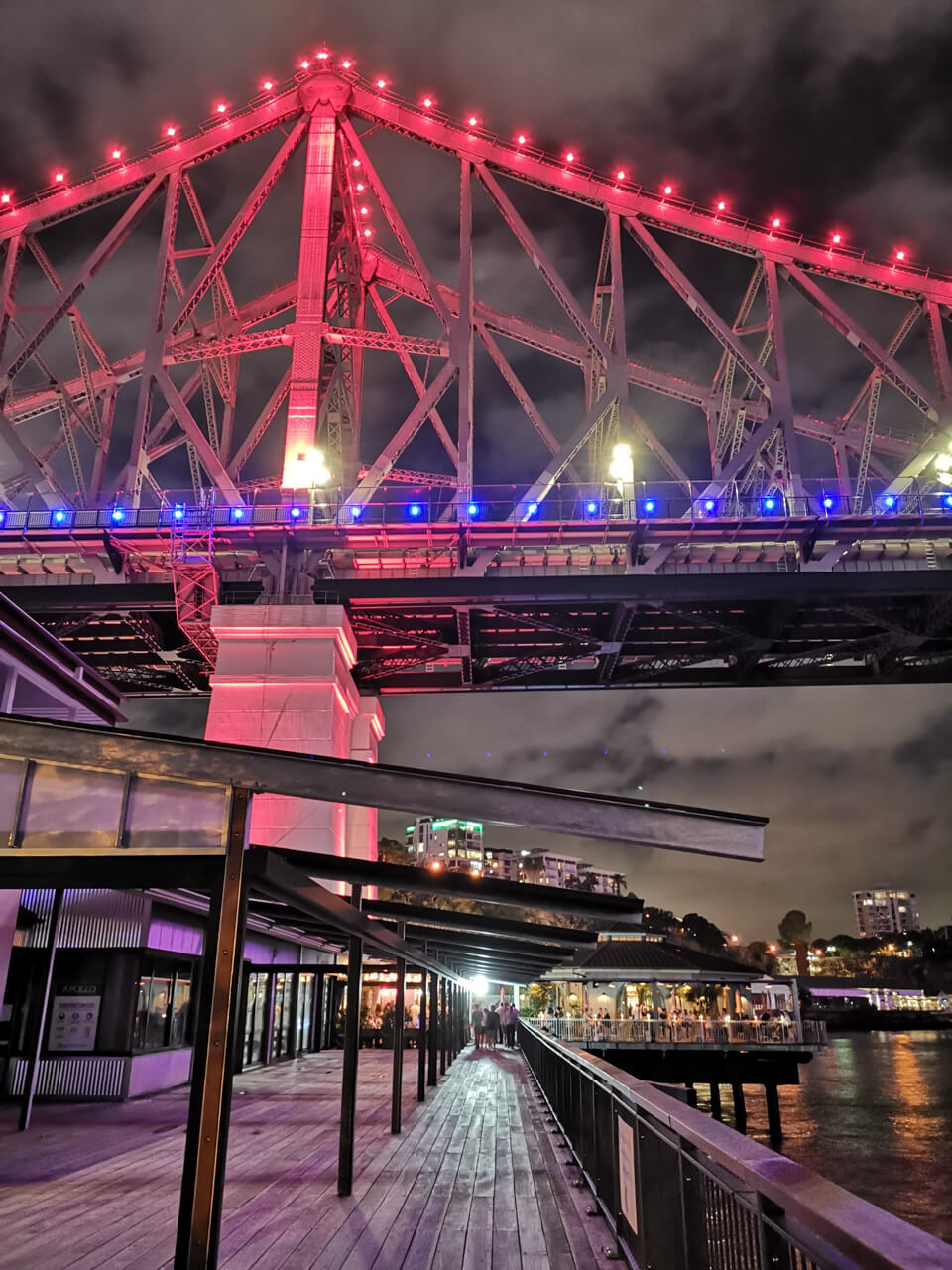
Handheld Night Photo – f/1.8, 4s, ISO1600

Night Streetscape – wide angle handheld night photo f2.2, 4s, ISO400.
For tripod based long exposures at night, the phone is no match for results obtainable from ILCs. Due to the fixed wide apertures, it is not possible to render starburst as well as on ILCs. However lights and other bright objects are still rendered reasonably well compared to earlier generation smart phone cameras. Lens flare is well controlled.
I could not test manual mode with RAW files, as my RAW editor cannot yet handle RAW files from this camera.
Light Painting Mode
Finally, the part of the review you have all been waiting for, the “Light painting” mode. Entering this mode gives you the option of Traffic Trails, Light Graffiti, Silky Water, and Star Trails. These are all variations of what is generally known as the “Live Composite” concept i.e. an initial image is taken (approx. 1 second after the start of the exposure), and then only additive light is added to the image. The display is updated in real time with the light painting’s progress. This allows for example, light painting in a high ambient light situation such as in a city street, where in a normal exposure the background would end up being rapidly over exposed. It can also be used in low ambient light situations to monitor a light painting scene’s progression. This can be useful to monitor “live” light painting scenes being captured by an adjacent ILC. Tapping the on-screen exposure button will start and end the exposure.
The Traffic Trail mode just does “live composite” at ISO64. The Light graffiti option additionally allows flash to be triggered either manually, at 5, 10, 15 seconds, or not at all. The Silky water mode was not tested, but is more for daylight ambient light situations. Strangely this mode uses ISO6,400. The Star Trails seems to exposes the initial image more brightly, using ISO800. Timer, or voice triggering options are available to start the exposure, as well as various grid options for composition. Even the wide angle lens can be utilised!
Testing was performed using the Light graffiti mode, with no flash. The aperture is fixed wide open, and ISO is fixed at ISO64. I found that in locations with existing ambient light, the metering, or initial image is not as impressive as that obtained using the Night mode. Due to the fixed aperture and ISO, light trails from very dim or very bright light sources will be under or over exposed respectively. I found approx. 300 lumens hit the sweet spot when I was using lightflutes. However, the sweet spot will vary dependant upon the flashlight and tool combination used. Star trail mode may work with dimmer light sources <30lumens due to the higher ISO. Whilst there is no question that the Huawei Mate 20 Pro allows for light painting in high ambient brightness settings where light painting is usually not possible, it is no match for the more adjustable “live composite” mode on Olympus cameras.

Light painting mode – f1.8, 18sec, ISO64.

Light painting in high ambient light – f1.8, 21s, ISO64.
Another limitation is that tapping the end exposure button on the touchscreen causes camera shake, that blurs the final image (as the shake adds light trails). Thus if there is ambient light, you will get better results using a bluetooth remote, or covering the lens at the same time as pressing the button. If you are ending the exposure in the pitch black, then this is not an issue. I would suggest that a future improvement would be for the processing to “forget” the last second of recording when tapping the stop button to avoid the blurring, or allow voice control to end a long exposure. Another limitation is that files are only available in jpeg from Light Painting mode (you can still obtain RAW files from Pro mode).
Conclusion
Things I liked:
- One of the most highly specified smart phones available
- Wide angle to zoom focal lengths (16mm, 27mm, and 80mm focal lengths)
- Excellent handheld low light capability (can rival APS-C ILCs)
- Excellent jpeg processing and metering
- Creative bokeh effect in aperture and portrait modes
- Ability to light paint in high ambient brightness conditions (with limitations)
- Well controlled lens flare
Things I didn’t like:
- Light painting modes have limitations such as fixed aperture and ISO, jpeg only, and blurring when ending the exposure using the touchscreen
- Long exposure night photos are no match for ILCs
- Online manual does not explain light panting modes well
- Curved display edges
The excellent metering, jpeg processing, plus wide and zoom options mean that for daytime point and shoot photography, this is generally a better option than most compact cameras, and in some situations a better option than lugging around an ILC (and messing around with exposure compensation). For handheld low light photography, the camera performs exceptionally well, and can hold its own against (at least) APS-C ILCs. Long exposure/tripod images can’t compete with ILCs, however, lens flare is still well controlled. The light painting “live composite” mode is very useful for light painting in both high and low ambient light conditions, and is also useful to monitor “live” light painting scenes being captured by an adjacent ILC. Unfortunately there are many limitations such as fixed aperture and ISO, jpegs only, and potential for blurring when ending the exposure using touchscreen.
Overall, I was very impressed with Huawei Mate 20 Pro for photography. I will be using it for daytime point and shoot, handheld low light photography, and light painting in high ambient brightness conditions. For most light painting and long exposure night photography, I will stick with my ILC (still waiting for that free Nikon Z6, Sony A7III, or Canon EOS R for review anyone?). I’m sure quite a few photos using the Huawei Mate 20 Pro will appear on my Instagram over the next few months.
Thanks to Carsten Dieterich for introducing me to the light painting functionality in smart phones.


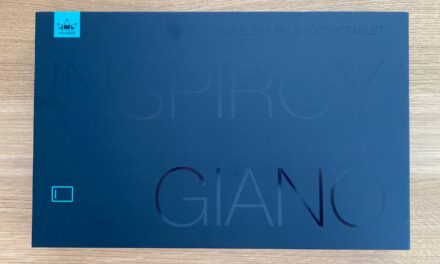






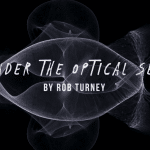





Great in depth review as always, will definitely consider this when renewing my contract.
There are now newer models available such as the Mate 30 Pro.